What is a Photo Legacy Collection?
October 10, 2022If you died tomorrow, what would your loved ones find with regards to photos? Would they know what they are looking at? Would they know the stories that go with at least some of the photos? Or would it all be pretty much meaningless and extremely overwhelming because they will have no clue what they’re looking at? Given they can find and access your thousands of digital photos in the first place …
We all leave stuff behind when we die – including our photos and stories. My intention with this post is not to be all doom and gloom. Far from it! However, whether we like it or not, it is an undeniable fact that we will all die. There is no way around it, even if we are not talking about it, it’s not going to go away. It will still happen, and we don’t know when. So, what can we do to make it easier for those we leave behind when it comes to our photo collection? The answer: we can create and build a photo legacy collection.

Let’s start by having a closer look at the term Photo Legacy or Photo Legacy Collection.
According to Merriam-Webster, a legacy means:
- a gift by will especially of money or other personal property
- something transmitted by or received from an ancestor or predecessor or from the past
So, in our case, we will be talking about photos. Better: about photos we leave to someone.
For now, we are here and hopefully full of energy to tackle this project! Photo management is not an exact science and there usually is no right or wrong as such. Just guidelines and best practices. Hence, I am going to use my own personal photo collection as an example in this post. Compared to my client’s collections I have worked with so far, I can say that – in terms of numbers – I’m about average. You might have fewer or more photos but the numbers are possibly not far off.
Starting Point
Right here and now, I’ve got about 50,000 photos in my personal photo collection. This consists of digitised family photos back to 1900 and ends with digital photos taken over the last 20 years or so. They are not only my photos but inherited ones, my mum’s ones, my husband’s, our joint photos, photos friends have sent me etc.
We have two children who will eventually inherit everything from us. Including those photos. Have a guess … will they want the 50k+ photos? ‘Plus’ because we keep adding to the collection and hopefully, we’ll be around for another few decades. Yes? No?
It will probably be a big NO! However, they – hopefully – will want some of those photos. And more importantly, the stories that go with those photos.

Personally, I want to prepare a curated photo legacy collection I can eventually pass on to them and future generations. Yes, they will get all the rest, too, but with my blessings they can delete all the other photos. More about that later.
I’m not saying my way is the only good way or you should be doing it exactly like me, I’m simply sharing my personal plan and experiences in the hope it will give you some food for thought and maybe inspiration.
What do I mean by curated photo legacy collection?
Here is how I see it:
A photo legacy collection is a well-curated extract of my full photo collection. This means, that only the relevant and most important photos will make it into the said legacy collection.
Imagine a museum’s archive that holds many more objects than it can exhibit at one time. If all the pieces were on display, it would look terribly cluttered and overwhelming. None of the oeuvres had space to shine. Therefore, museums have curators and this is why we need to be the curators of our photo collection.
Merriam-Webster defines to curate as follows: to select (the best or most appropriate), especially for presentation, distribution, or publication.
There we have it: we want to curate our photo collection so we can add the best and most important photos to a legacy collection.
Sounds great! Now, how exactly do we do this?
For whom am I creating a photo legacy collection?
Our first thought probably is: for my children. But wait, think about this for a minute. If you have more than one child, will they get the same each? In my case, I have decided: yes!
If you don’t have children – or even if you do – is there anybody else you’d like to consider? Who says only children can inherit some of your photos!? You can do whatever you deem right. Maybe you have a family member who is a passionate genealogist and would love to get the old family photos. Maybe you have a dear life-long friend or their children who would love to receive some photos? The options are endless and don’t forget that some of those photos could actually be shared now rather than after your death.
I for one will keep it simple. My kids will both receive access to my legacy collection. Done.
All the other sharing I have either already done or will do soon.
What goes into my personal legacy photo collection?
Not everything I find important and precious is important for the people that come after me. To clarify what I mean, I am using a few personal examples to show how I decide what makes it into the legacy collection and what doesn’t.
Photos of my children
I will definitely not add every single photo of my children to the legacy collection. Yes, I have already culled considerably in my main collection, but there are still too many. Think about how many photos you have of yourself. Probably enough, right?! They don’t need 500 photos of themselves per year either. Pick the best, cutest and the funniest and ignore the rest!
Travel photos
I always was an avid traveller and have visited lots of countries and places. Of course, I have lots of photos from these wonderful trips. However, they are not going to be relevant for my children or for anybody else for that matter. Hence, they don’t all need to be added to my legacy collection. What I do want to add though are a few images that picture myself during these trips. You see, an image of the Eiffel Tower is completely irrelevant to my kids, they can get it from the Internet within seconds. However, an image of me enjoying the views of Paris from the top of the Eiffel tower during a 3-month language school stay in Paris at the age of 15 is more relevant and telling them about a time in my life that was quite formative and memorable.
Hence, only some carefully chosen photos of my trips will make it into the legacy collection and I will also write down the stories that go with them.

Photos of my childhood pets
These images might be precious to me and possibly cute, but they are completely meaningless to anybody else. Hence, they don’t need to be added to the legacy collection unless there is an important story, I feel the need to share with my descendants.
Event photos
It’s a bit like the travel images. Most events that happened before our children were born are not relevant for them. Exceptions might be weddings or other milestone events (of which they might only need 1-2 photos, not a whole album!). However, images from my grandfather’s 85th birthday are lovely for me to reminisce over, but not for my children. They never even met him and there are better photos of grandpa that I have included in the legacy collection. Like the Paris example above, there might be others that tell an important or funny story. Then, I think it might be worth adding it.
School Photos
I will definitely add school photos to the legacy collection. They might not always be the best, but I find they can be a good source to document growth, and they can be good reference photos. Let alone the fun looking back at the weird fashion … Plus, there are usually 2-3 photos per year, so no big deal.
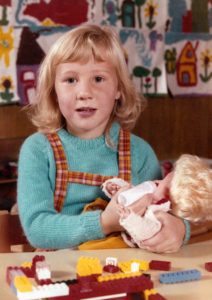
Photos I have inherited / ancestry photos
The majority will definitely make it into the legacy collection. First of all, there are not that many, simply because at the time there weren’t many photos taken (I’m talking before 1940s or so). Plus, we have invested a considerable amount in scanning them and doing some family history research and it would be a shame to see it go to waste. Photos from later will be carefully chosen. Again, I love those of my parents, but my kids will not need all of them because it is far less relevant to them. Hence, I’ll choose some of the best, write down some stories and facts and pass those on.

Wedding of my maternal grandparents 1941, photo credit Hans König Solothurn
These are just some practical examples, and the list is certainly not complete. Once you start thinking about your photo collection, I’m pretty sure you will come up with your own ‘rules’.
How to mark them
Knowing what goes into a photo legacy collection is one thing. But how do I practically do this? Pull them out of my main collection? No! Please don’t. Using metadata is the answer here.
Remember, ideally you have all your photos in one place. In your Photo Hub. There, you look after them … you curate them. Depending on the software you are using, there are different ways, but the principles are the same. Using metadata – such as keywords, ratings, location information, and captions – you can come up with your own personal definition in terms of the photo legacy collection. Here are some examples:
- You add a keyword or tag such as ‘legacy collection’ to the chosen photos (my favourite)
- 5 stars or a love heart mean it is part of the legacy collection
- A green label means it goes into the legacy collection
- You add a photo to a specific album or collection (this is only a virtual copy). Don’t move or copy them into a separate folder! This would create duplicates, something we want to avoid or it would pull them out of context if you move them.
Now, when you want to export those photos into a legacy collection, you can simply go into that virtual album or search for that label, rating or keyword and you’ve got them all. Then export to wherever you like. Which brings us to the last question …
How I will pass The Collection on to my children
Knowing what to pass on is one thing. The other is … how on earth should I do this? Save those photos to a USB stick or an external drive? Send them somewhere to the cloud? Sure, these are all options, but many have lots of disadvantages. Personally, I use a cloud service called FOREVER*.
I have a FOREVER account for my legacy collection. When I die, my family automatically inherits that account and they can get rid of all the rest they find on my computer if they wish to. Anyone who has dealt with a deceased estate knows how much easier this will make their life. They will not only get the photos and the account, but they will also receive instructions about how to use it. For example, they can download it all to their computer, so they have a copy on their computer and can merge these photos with their own if they like. They will have full control and they will not have to deal with the overwhelm of looking at 50+k photos not knowing where to start – if they manage to access my photo hub and handle the software in the first place!
You might now say, oh, I’ll do this using Google Photos, Dropbox or Amazon Drive or some other cloud service. Well, FOREVER is very different to other cloud services. You actually buy as much storage space as you like. It is not a subscription-based service which will delete your data once you stop paying. Something that can easily happen when you die and your family doesn’t know where you have cloud accounts or can’t access them or simply stop paying without realising the consequences.
FOREVER on the other hand is all yours and is part of your assets. You can nominate account managers who will officially inherit your account after you’ve passed away. This is unique.
Plus, FOREVER stores your images and videos in full size and quality, it retains all metadata (keywords, locations etc) and you can easily share photos with others and download them if necessary.
Side note: There are people who recommend using FOREVER as a photo hub. Personally, I don’t recommend using it as a hub for the simple reason that it sits in the cloud only and you can’t make your own backup. Even if you have paid for that storage space and they promise to keep it for 100 years, I just don’t trust it 100 %. Told you, I’m not a risk taker! But I do think it’s a great if not perfect solution to save and share a legacy collection. Of course, I upload a copy of my originals, hence I still have a copy in my local photo hub and for me, this is a great solution.
You can try FOREVER for free, which gives you 2 GB of space. A nice little playground to test it out in depth before you commit. Also, they have sales from time to time, so no need to buy storage at full price. If you’d like to hear more about FOREVER from a pro, check out our podcast episode #41 Managing Photos and Videos using FOREVER with Shelley Murray.
Enough of that, I hope this post does offer some food for thought and I’d love to hear whether you have any plans or have started already to build a legacy collection and if so how. Please share in the comments!
* I am an affiliate to FOREVER. If you buy storage with them, you won’t pay more than usual, and I might earn a small referral commission. I am not recommending any products because I might receive a few dollars, but because I use them myself and am convinced that they are a great solution.



0 Comments