3 simple habits to manage digital photos easily
February 19, 2021Photo management projects are often quite big and can quickly become extremely overwhelming. If that happens, we tend to fall into the procrastination trap but this won’t solve your photo mess. Let me share 3 habits that you can implement right now to help get your photos under control.

Feeling overwhelmed and not knowing where to start is one of the top reasons people procrastinate about their photos. If that’s you, you are not alone. Have a look at our guide ‘How to Stop Procrastinating about your Photos’. You can download it for free here.
So how can you overcome that overwhelm? I always find the key to getting and staying organised in general is having a routine and developing good habits. Usually, a system is necessary, too.
In terms of photos, here is what I encourage you to do to make things easier:
Habit # 1 – Nip it in the bud!
Start by taking fewer photos. It’s obvious, don’t you think? The less often you press that button, the fewer photos you’ll end up having to manage.
If you find that hard, at least always choose your favourite shots immediately after the fact and delete the others.

Habit #2 – Have a routine!
Create a routine to manage your photos. For example, block out some time every week to work with your photos. That is to add new photos from the past week to your hub, weed them out, add some metadata and file them where they belong in your structure. If weekly seems an overkill, then do it monthly at least. If you had a big event where lots of photos were taken, do it as soon as possible after the event and don’t let them pile up again.
Good time management habits are essential here. My top tip: block out some time in your diary for your photo management and do it. I know, it’s not always easy and if you miss one session it’s not the end of the world.
Make it even easier and tie that routine to one that you have already established. For example, if you have the habit to back up your computer every Friday night, make that the night when you add your new photos (before you back up). Or maybe it’s the day you pay your bills. Anything works as long as it works for you.
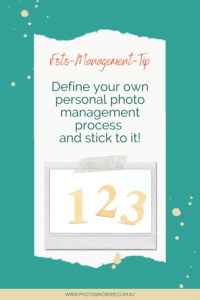
Habit #3 – Choose a simple system
The routine is one thing, having a system is another. In terms of digital photo management, I am talking about software but also a workflow.
Software
Let’s start with the software: choose the right system for you. You don’t necessarily need a fancy photo management app to manage your photos well. You can absolutely work with what you already have, whether you are using a Mac or a Windows PC. You can build a good photo hub and enrich your photos with metadata without any additional apps if need to be. However, there are of course some programs that make your life a lot easier, e.g. Adobe Bridge, which is free. Check it out this course if you’d like to learn more.
If you do choose to use a different software than what has come with your computer, do some good old research and try out things with a small selection of photos before you commit or move 60 thousand photos around.
Focus on software that you find easy to use. If you only work on your photos every other month and are not very tech-savvy or interested in tech, you will have forgotten how to use it – or at least some of it – and it will take much more time than it should do to get things done.
Check out our DIY Photo Organising podcast episode #59 for more specific tips about What Photo Management Software is Right for Me?
Workflow
In terms of workflows and processes, it will depend a bit on what software you choose to use. Think about a process that makes sense to you, write it down and try it out. If it doesn’t work the way you want it, tweak and refine it.
Again, keep it simple and realistic.
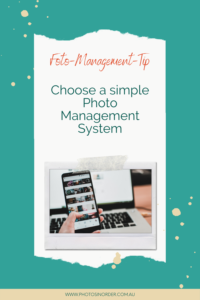
Need more help?
If you find it all too hard, never hesitate to get in touch with me. I offer a cost and obligation-free 30-minute call. You can book in by clicking here and we can have a chat about your project. I’m more than happy to answer any of your photo-related questions. I promise, it really is obligation free and it would be a pleasure to help you.


0 Comments