Should You Apply the KonMari Method for Your Printed Photos?
May 23, 2017Is the KonMari method really suitable to declutter your printed photos? Read about the pros and cons from the point of view of a personal photo organizer.
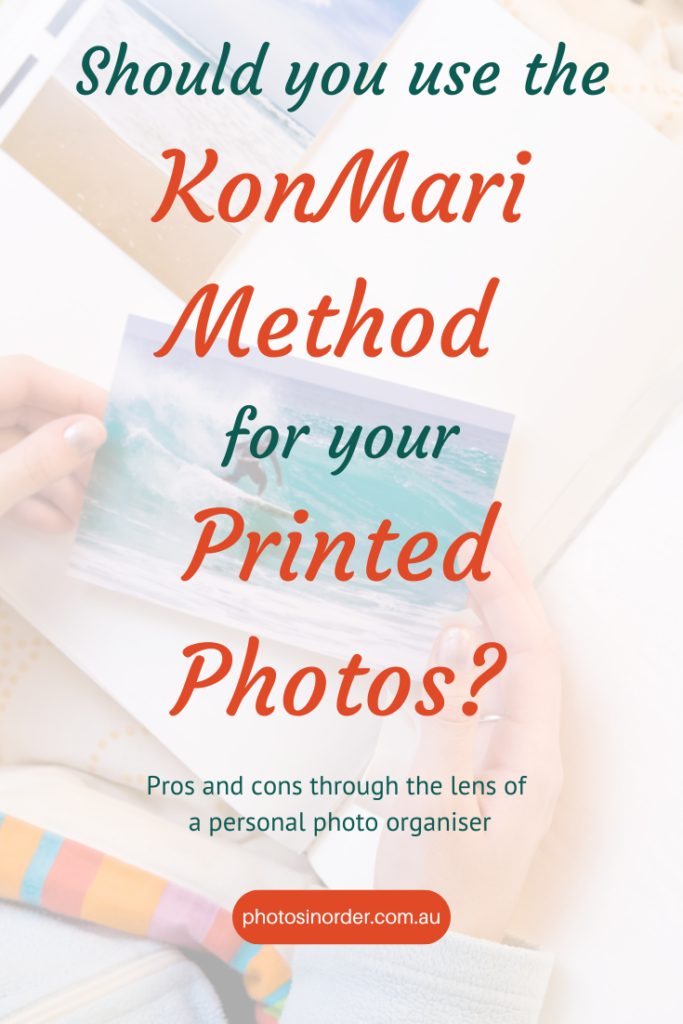
Photos are very precious to most of us. They tell stories and bring back memories. Photos tucked away in a messy box though don’t bring us any joy. We need to be able to access and enjoy them in a different way.
If you’ve been following my blog for a while you know that I used the KonMari method in my own home and documented my experience here. To be honest, I have only done clothes and books so far, mainly due to the lack of time to tackle the other categories. Furthermore, I don’t really feel the need to declutter big time right now. However, I have recently started to specialize in photo organizing which means I help my clients to manage their printed and digital photo collections. Since the KonMari method worked well for me as far as clothes and books were concerned I am naturally interested to have a closer look at her method with regards to photos. Obviously, most people have tons of digital photos these days but most also have printed photos or might inherit them in the future. That’s what we are going to talk about today: Applying the KonMari method for PRINTED photos.
As a reminder or in case you don’t know Marie Kondo yet, this is – in short – what she suggests doing:
- Declutter in one fell swoop (have a tidying festival).
- Work by category, not by location.
- Only keep things that ‘spark joy’.
- Start with clothes, then books, documents, miscellaneous (komono) and finish with sentimental (photos belong to this last category).
Marie Kondo suggest decluttering the printed photos as follows:
- Gather all the printed photos.
- Create sub-categories (like with like). E.g. lose photos, negatives, slides (transparencies), albums, photos on cards, envelope from the developers, framed photos, film rolls etc.
- Hold each photo (yes, take them out of the album) and decide whether it touches your heart and sparks joy for you or not. Note: this is only about your photos, not any other person’s!
- Put the ‘keepers’ in an album and throw away the others.
This sounds straight forward, right? Let me share my thoughts about this process looking through the lense of a personal photo organizer.
Firstly, before you start your photo organizing project be aware that it can be very time consuming. So, set aside enough time. Furthermore, don’t forget that there is no KonMari police – you decide what you keep and what not, there is no right or wrong and it is not about minimalism.

Things I agree with when sorting printed photos according to the KonMari method:
A = Album (important and great photo, album-worthy)
B = Box (stays but doesn’t need to be in an album, can be kept in an archival box)
C = Can (throw away)
S = Story (not necessarily a great photo but it tells an important story)
Translated to the KonMari method this means the A+S photos are those going into that album. They are the most precious ones. The B photos stay as well but they’re not quite album-worthy. Hence, they can be kept in an archival box. C is self-explanatory … these photos are thrown away.
Where I disagree with Marie Kondo:
I encourage you to first have a look through the album. If it is a beautifully done album or scrapbook you will hesitate to pull it apart. And rightly so (in my opinion). You have invested a lot of time to put it together. Also, they are in an album. This means – at least in the past – you had decided that they are A-photos and belong in an album. Maybe you would change your mind about some of them. But is this really worth ripping it apart? I’d keep them as they are.
However, in some cases you might want to consider her suggestion. For example, if your photos are in magnetic albums. They can be quite damaging to your photos and you want to take them out. Another reason could be that there are only very few photos in an album or only a few that you want to keep. Or your album is damaged in some way or moldy.
Getting rid of the negatives. Most people probably do throw them away because it’s considered kind of old fashioned. I recommend to keep them for two reasons: firstly, you can keep them as an additional backup. Secondly, if you ever want to digitise these photos you will get a much better quality scanning the negative rather than a printed photo. Especially if the print has already suffered from fading or been damaged otherwise.

What comes after decluttering the KonMari way (or any other way for that matter)?
What are your next steps after decluttering your photos, regardless whether you are applying the KonMari method or not?
- Discard your purged photos. Note that photos can’t be recycled and need to go in the bin. If you’re concerned about identity theft shred them first.
- Donate anything you can, such as frames or unused albums.
- Digitise your printed photos! Not only is this basically the only way to back them up (except if you have another printed copy, but who wants that …) but will also make it a lot easier to share and enjoy your photos.
Scanning lose photos is easy but what about the ones in the albums? One of the easiest ways is to take a digital photo per album page. There are of course more sophisticated ways but this is quick and easy and better than no backup at all. - Archive the scanned prints in archival photo boxes, create albums or display your photos in any way you like.
Bonus tip: a pile of approx. 100 prints measures about 1 inch or a shoebox can hold around 1,000 prints.
Sign up below to never miss a blog post again! The next one will be about using the KonMari method in the digital photo world.
Related posts:
My KonMari Journey – Part 1 – Clothes
My KonMari Journey – Part 2 – Books
What you need to know before starting with the KonMari method


Really great post and analysis!
You are terrific!!!
Thanks Amye 🙂
I actually have begun scanning and throwing away all my printed photos. Digitally printed ones are sometimes archival but old film ones never are unless they are black and white. They will eventually fade to nothing. I digitally sort and back up to 2 clouds that accept full size photos.
That’s great. I always recommend keeping the prints in archival boxes as a backup. Even if the photos have already started to discolour etc. As long as there is no mould that can spread, all good. But there is no right or wrong, some choose to keep them, some throw them out. Same goes for negatives, that’s a question that comes up all the time. I do recommend to keep them but totally understand if people don’t want to. As long as you’ve got a good backup system in place – as you do – all is good 🙂
I found this very interesting and helpful. I can’t speak for anyone else, but there’s no way I could go through all my printed photos in one fell swoop. If that were possible, I’d have done it long ago!
Thanks Janet. Yes, photo organising projects take a loooot of time and most people have too many photos to do it during a rainy afternoon. I also think it depends on one’s age. Young people will usually have fewer printed photos and it might not be a huge project. Once we get a bit older though, and have possibly already inherited family photos on top of our own, it often becomes a bit trickier and more time consuming.
Love your suggestions, but I toss negatives. Organizing those is another project most people will never do. I say organize your photos and then scan as you suggested. Then they are saved digitally.
Janet, it is very common that people throw out the negatives, you’re not the only one :-). We simply recommend keeping them as a backup. In my personal view they don’t have to be organised because chances are that one never needs them. And if we do, we can sort them then. We simply don’t have the time in our busy lives for this, that’s just the reality. Definitely recommend scanning printed photos, at least the most precious ones.